#Responsive HTML5 and CSS3 Tutorial
Explore tagged Tumblr posts
Text
HTML5 and CSS3 for Responsive Web Design: Tips, Tricks, and Tutorials

Creating a responsive website means your site will look great and work well on any device, from large desktop monitors to small mobile screens. In this responsive HTML5 and CSS3 tutorial, we will explore some key concepts to help you design a site that adapts to various screen sizes.
First, it's important to control the viewport settings. This tells the browser how to adjust the page dimensions and scaling. Setting the viewport properly ensures that your website scales correctly on all devices.
Next, design your website using flexible layouts. Instead of setting fixed widths, use percentages. This allows the layout to adjust based on the screen size. For example, if your content container is set to 80% of the screen width, it will automatically resize when the screen size changes, providing a consistent look across devices.
Images should also be flexible. Ensuring that images resize within their containers prevents them from breaking the layout on smaller screens. This can be done by setting the maximum width of the images to 100% of their container.
Media queries are essential for responsive design. These allow you to apply different styles depending on the screen size. For instance, you might want to change the layout for screens that are smaller than 600 pixels. Media queries enable you to do this by specifying different CSS rules for different screen sizes.
With these simple steps, you can start building responsive websites using HTML5 and CSS3. Remember, testing your design on multiple devices is crucial to ensure it looks and works perfectly everywhere.
For a more detailed guide, check out this comprehensive tutorial. Happy coding!
0 notes
Text

Learn to create responsive websites with this comprehensive HTML5 and CSS3 tutorial, covering flexible layouts, media queries, and best practices for ensuring optimal performance across all devices.
0 notes
Text
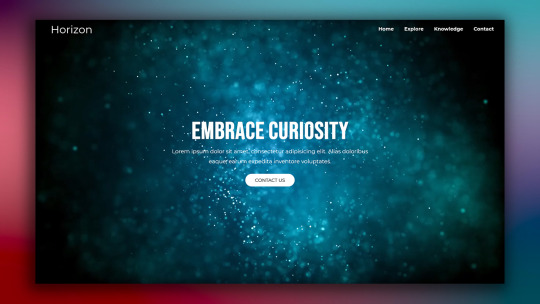
Responsive Web Layout with Video Background
#responsive web design#responsive web layout#css3#html css#divinector#frontenddevelopment#webdesign#html#learn to code#css#html5 css3#html css tutorial#css tutorial#video background
8 notes
·
View notes
Text

Responsive Image Gallery
#responsive image gallery#responsive web design#webdesign#responsive design#html css#codenewbies#frontenddevelopment#html5 css3#css for beginners#pure css tutorial#basic html css tutorial#css image gallery#html css image gallery
4 notes
·
View notes
Text
Responsive Animated Website With HTML & CSS
youtube
#html#tamilitmemes#css3#tamilwebdesign#css animation#web development#web design#website#webdesign#youtube#responsivewebdesign#responsive design#responsive webdesign#responsive web design#webdev#htmlcodes#htmlcss#learn html#html5#html course#css tutorial#html css#html5 css3#css#htmlcoding#frontenddevelopment#javascript#csstricks#websitedesign#website development
5 notes
·
View notes
Text
My strengths and ambitions



Generic skills and forces:
Research, "Creative" Writing & Analysis (atlases, encyclopedias, reference works...)
Multimedia Collaging and Video Compositing
Analog Media and Digital Data Preservation
Composing tracker music
Technical documentation
(explorable?) multimedia explainers
History (& alternate history)
Information technologies
Historical hardware & software
Sidestream software & "operating" systems
Linguistics?
Casual spirituality topics?
TTRPG crawl campaign setting & systemic designs...
Toybox tools and manifestation games...
Causal collectible card games and expansive board game mods...
Demoscene and game modding...
Vector / Retro Aliased Raster illustrations
Animations & interactive (A?)SVG cartoons
Free, Libre and Open Source movement (open culture, open hardware and open software, et cetera.)
Computer builds and overall customization (especially the looks but also functionality, both virtual and physically informed)
Sensible, caring and detail-oriented.
Specific skills (existing and upcoming) and emphasis points for my career
Page pixel dolls, banner blinkies, panels & other animated GIF graphics...
Printables (blanks, worksheet, guestbooks, greeting cards...)
Stickers & clipart
Stationery (especially legacy/obsoleted types)
Desktop organizers with bundled theme packs (even cursors, icons, sounds, widgets and almost everything else under the sun?)
Monero+Liquid online shop
ClipStudioPaint (upcoming...)
WordPerfect from Corel (upcoming...)
OpenMPT + MilkyTracker (tracker music)
ReNoise (upcoming...)
LibreOffice
GIMP with G'MIC
Krita with G'MIC
GrafX2 (upcoming...)
Kate & KDevelop
Version control with Git (GitHub, GitLab, GitTea...)
Homebrew responsive yet retro stylized HTML5/CSS3 static sites/blogs with Neocities + Hexo (and Jekyll?)
XML+XSL
SQL?
Vim & Emacs
Linux + BSD commands with both Bash and Fish shells
KDE Plasma
Linux/BSD/POSIX certifications?
Common Lisp & Nim (with C bindings?)
WDC & KKIT
SLADE & GZDOOM
Godot + Qodot
Hammer++
Entrepreneurship / autonomous work?
Dreams and projects:
Video rental-store full-stack ticket database
Fiction atlases and themed pointcrawl semi-historical adventures...
Cozy game levels for raycasters and doom-clones
Cozy social spaces in Qodot & Hammer++
Cartoon pitches & short animated explainers
Toybox sets and modular building easy assemblers...
TTRPG campaign setting and supplementary rulesets...
Stylized yesterweb responsive pages
Analog media production (music video and data Digipaks)
SVG stickers, PDF printables and OGG content...
Fully custom developer desktop environment themes & scripted auto-riced workflows
Tutorials, listicles and other long-form content threads...
Raw art files and game-ready asset / clipart bundles
Manifestation / affirmation Tarot-sized card deques
Alternate technological implementations...
Dumbphone / "feature phone", two-way pagers and other dumb specialized devices... designing.
Constructed language(s) with nuanced dialects and poetic audio recordings...
Library economy in diecast car miniature worlds for sci-fi films
My very own guidebooks and curations
Lofi illustrations, podcast covers and album digipaks with feelies...
I hope that does sum up my professional + hobby goals well enough.
6 notes
·
View notes
Text
Why Choose WordPress Development: A Comprehensive Guide
Building a strong online presence is essential for both individuals and organizations in the current digital era. Among the myriad of content management systems (CMS) available, WordPress stands out as a leading choice for website development. This article delves into why you can choose WordPress development, highlighting its benefits, flexibility, and integration with top technologies like HTML5, CSS3, JavaScript, PHP, MySQL, React, Angular, Node.js, Python, and Java.

Why WordPress is a Preferred Choice for Website Development
1. User-Friendly Interface
WordPress is renowned for its ease of use, making it accessible even to those without extensive technical expertise. The intuitive dashboard allows users to manage content, customize themes, and install plugins effortlessly. This user-friendly interface ensures that anyone can create and maintain a professional-looking website without needing to delve deep into coding languages like HTML5 or CSS3.
2. Extensive Customization Options
One of the primary reasons to choose WordPress development is the vast array of customization options it offers. With thousands of themes and plugins available, users can tailor their websites to meet specific needs. Whether you want to integrate advanced functionalities using JavaScript or enhance your site's aesthetics with CSS3, WordPress provides the tools necessary to achieve your goals.
3. SEO Optimization Capabilities
Search Engine Optimization (SEO) is vital for improving your website's visibility on search engines. WordPress is inherently SEO-friendly, offering numerous plugins like Yoast SEO that help optimize your site. By leveraging these tools, you can ensure your website ranks higher in search results, driving more organic traffic. Additionally, integrating technologies such as PHP and MySQL ensures your site remains fast and efficient, further boosting SEO performance.
4. Responsive Design Support
A flexible website is crucial given the rise in the use of mobile devices. Because WordPress themes are mobile-friendly, your website will look fantastic on all screens. Utilizing modern web technologies like HTML5 and CSS3, WordPress developers can create responsive designs that adapt seamlessly to different screen sizes, enhancing user experience.
5. Robust Community and Support
WordPress boasts a large and active community of developers and users who contribute to its continuous improvement. This vibrant ecosystem means you’ll find ample resources, tutorials, and forums to help troubleshoot issues or learn new skills. Moreover, the availability of expert developers proficient in technologies like React, Angular, and Node.js ensures you can always find support for complex projects.
Integrating Top Technologies with WordPress Development

6. HTML5 and CSS3 for Enhanced Web Design
HTML5 and CSS3 are foundational technologies for modern web design. When developing a WordPress site, these languages play a critical role in structuring content and styling elements. By utilizing HTML5, developers can incorporate multimedia features and semantic elements, while CSS3 allows for sophisticated styling and animations, resulting in visually appealing websites.
7. JavaScript for Interactive Features
JavaScript is indispensable for adding interactivity to your WordPress site. From dynamic forms to interactive maps, JavaScript enables developers to create engaging user experiences. Frameworks like React and Angular, built on JavaScript, offer additional capabilities for building complex applications within WordPress, enhancing functionality and user engagement.
8. PHP and MySQL for Backend Efficiency
At its core, WordPress relies on PHP and MySQL to handle server-side operations and database management. PHP scripts process data and generate dynamic content, while MySQL stores and retrieves information efficiently. These technologies ensure your WordPress site operates smoothly, handling high traffic volumes and complex queries with ease.
9. Node.js for Real-Time Applications
For websites requiring real-time updates, such as live blogs or chat applications, Node.js is an excellent addition to WordPress development. Its event-driven architecture allows for non-blocking I/O operations, making it ideal for handling concurrent requests. By integrating Node.js, developers can build scalable and responsive applications that enhance user interaction.
10. Python and Java for Advanced Functionalities
While not traditionally associated with WordPress, Python and Java can be integrated to extend your site's capabilities. Python's simplicity and versatility make it suitable for data analysis and machine learning applications, which can be embedded into WordPress sites. Similarly, Java's robustness and cross-platform compatibility allow for the development of enterprise-level solutions, providing advanced functionalities when needed.
Advantages of Choosing WordPress Development Cost-Effectiveness
Since WordPress is an open-source platform, anyone can use and alter it for free. This cost-effectiveness makes it an attractive option for startups and small businesses looking to establish an online presence without significant financial investment. Furthermore, the abundance of free themes and plugins reduces the need for custom development, saving both time and money.
Scalability and Flexibility
Whether you're launching a simple blog or a comprehensive e-commerce platform, WordPress scales effortlessly to accommodate your needs. Its modular nature allows you to start small and expand as your business grows. With the ability to integrate various technologies like PHP, MySQL, and Node.js, WordPress can handle increased traffic and complexity without compromising performance.
Security Features
For any website owner, security is paramount. WordPress offers numerous security plugins and best practices to protect your site from threats. Regular updates and patches ensure vulnerabilities are addressed promptly, safeguarding your data and maintaining trust with your audience. Additionally, employing secure coding practices with languages like Python and Java further fortifies your site against potential breaches.
E-Commerce Capabilities
For businesses venturing into online sales, WordPress provides powerful e-commerce solutions through plugins like Woo Commerce. These tools enable you to set up an online store quickly and efficiently, complete with product catalogs, payment gateways, and inventory management. Leveraging technologies like JavaScript and React enhances the shopping experience, making it seamless and enjoyable for customers.
Multilingual Support
Expanding your reach globally requires multilingual support, and WordPress excels in this area. Plugins like WPML and the Polyang allow you to translate your content into multiple languages, catering to diverse audiences. This feature, combined with responsive design powered by HTML5 and CSS3, ensures your message resonates across cultural and linguistic boundaries.

Conclusion
Choosing WordPress development offers numerous advantages, from its user-friendly interface and extensive customization options to its robust community support and integration with cutting-edge technologies. By harnessing the power of HTML5, CSS3, JavaScript, PHP, MySQL, React, Angular, Node.js, Python, and Java, you can create a versatile, scalable, and secure website tailored to your unique requirements.
Whether you’re a novice blogger or a seasoned entrepreneur, WordPress provides the tools and flexibility needed to succeed in today’s competitive digital landscape. Embrace the possibilities of WordPress development and unlock the full potential of your online presence.
#web development#seo services#web designing#social media marketing#graphic design#digital marketing#digitalmarketing#marketing#digitalindia#seo
0 notes
Text
Designing a Website with Impact: The Complete Step-by-Step Tutorial
A website's design is vital for attracting and retaining visitors, building credibility for the company, and increasing sales.
Developing websites that are both aesthetically stunning and functionally intuitive is the goal of web designers everywhere.
This blog will take a deep dive into the field of web design, covering topics such as its significance to organizations, cutting-edge tools, and proven methods for developing engaging websites with Best Web designing companies in kukatpally.
Web Design: An Overview
Developing a website's layout, color scheme, images, fonts, and interactive features all fall within the purview of web design.
It takes into account the visual appeal and usability of a website to provide the best possible experience for its visitors.
The Value of Web Design to Companies
A website is a company's virtual showroom; a good one will leave a positive impression on customers.
Credibility, trust, and an effective dissemination of the brand's values and products are all aided by this.
However, if the website is improperly designed, it might turn off prospective clients and reflect negatively on the company.
Therefore, in order for a firm to succeed in today's cutthroat digital market, it is crucial to finance expert web design.
The Most Recent Advances in Web Design Technology
Web design is an ever-evolving discipline that adapts to new browsers, platforms, and technologies.
These days, websites are created using state-of-the-art technology like HTML5, CSS3, JavaScript, and frameworks like Bootstrap.
These innovations allow for adaptability, reactivity, and cross-device compatibility, which leads to an improved user experience.
Web Design That Adjusts to Its Users
Website responsiveness is becoming more important as mobile device use grows.
In order to provide the best possible viewing and interaction experience for users on all devices, websites should be built using responsive web design.
Businesses may expand their customer base and provide a more uniform service by adopting responsive design.
Web Development & Design for Online Stores
Web design is crucial for e-commerce companies to make their online shops appealing and easy to navigate for their customers.
A well-designed online store will have simple menus, compelling product pages, safe payment options, and a quick and painless checkout.
Improved user experience and higher conversion rates are two outcomes of well-designed e-commerce websites.
Management of Web Content
The content present on a website is its essence.
The goal of good online content management is to provide consumers with relevant and up-to-date information in a user-friendly style.
It has things like interesting text, nice pictures, helpful videos, and obvious CTAs.
Developing Website for the businesses may simply maintain their website's relevance by using a content management system that allows for regular content updates.
Web Design and Marketing Campaigns Online
Designing websites and promoting them online are complementary fields. Online marketing efforts are more likely to be successful if they begin with a well-designed website.
A website's marketing success may be greatly influenced by its design components, such as eye-catching graphics.
The logical organization of online marketing campaigns and web design information, and simple, straightforward menus and links.
If you want people to do things like buy something or sign up for your newsletter, you need a website that is attractive and easy to use.
In addition, web designers work with digital marketing groups to coordinate the site's content with the brand's overall promotional objectives.
Colour Moon Technologies, an Industry Leader in Web Design
Colour Moon Technologies is a firm that distinguishes itself as a leader in online design.
Colour Moon Technologies, a Kukatpally-based web design firm, has made a name for itself thanks to its proficiency and creativity.
They have a crew of experts that focus on making websites that are both beautiful and easy to use.
As a result of their expertise, companies can rely on Colour Moon Technologies for tailor-made online solutions that help them achieve their goals.
Designers' Crucial Part in Developing Powerful Websites
Websites that successfully connect with their intended audience owe a great deal to the efforts of web designers.
They think up and implement the look of a website, making sure that everything works well for visitors.
Web designers are responsible for the entire visual attractiveness of a website, including its layout, choice of colors and fonts, and readability.
Their proficiency in UI and UX design guarantees that site users won't have any trouble locating the data they want.
Strategies for Efficient Website Design
A well-designed website is the result of deliberate preparation and strategic thinking.
Some proven methods for creating appealing websites are outlined below.
Before beginning the design process, it is important to outline the website's goals and objectives. Know who you're making something for, and make it for them.
Designing with the user in mind means basing decisions on their needs and wants. Improve the user experience by designing a site with simple navigation, prominent calls to action, and readily available content.
Maintaining Cohesive branding means making sure your website looks like your Company. Keep your website's colors, typefaces, and images consistent with your brand's identity.
Make sure the site is easy to use on all different types of mobile devices. Mobile optimization is essential as the percentage of consumers who access a website from a mobile device continues to rise.
Make it simple for visitors to get the information they need by streamlining the navigation. Create an easy-to-understand menu system that will help site visitors find their way around.
Organize data by importance using a visual hierarchy. To produce a visually pleasing and well-organized layout, it is recommended to emphasize essential points, utilize headers and subheadings, and make use of whitespace.
The Role of Strategy in Website Development
In web design, strategy is essential.
With a clear plan in place, you can be certain that your website will serve your company's goals.
To do this, you must first identify your target market, analyze the competition, establish specific objectives, and then map out a plan to attain those objectives.
A well-planned website will have a strong visual identity, convey the brand's message clearly, and motivate visitors to do the intended activities.
The Effect of Branding on Website Development
When done correctly, branding may make a company's website stand out from the crowd and become a trusted resource for customers.
Developing a distinct visual identity is essential for successful branding.
A brand's values, objectives, and target audience all have an effect on the website's design.
Logos, color palettes, typefaces, and other graphic design choices all contribute to the overall visual identity of a website.
Maintaining a unified visual style across the website is an easy way to develop trust and familiarity with visitors.
An effective branding approach with the help of Best Web designing companies in kukatpally may increase customer loyalty and brand recognition, which in turn boosts revenue.
Conclusion
The design of a company's website is crucial to its success in the digital marketplace.
Developing websites that are both aesthetically pleasing and functional for their intended audience requires a blend of artistic talent, technological proficiency, and strategic planning.
Web designers are crucial in establishing a company's digital appearance because of their familiarity with cutting-edge technology and ability to apply successful design concepts.
Professional web design services and an understanding of the importance of branding allow companies to build websites that effectively target audiences, maintain user interest, and increase conversions.
FAQs
1. In how much time must a website be created?
Designing a website may take as little as a few days or as long as several months, depending on variables including its complexity, the quantity of pages, and the availability of content.
The time required to create a unique website might range from a few weeks to many months.
2. What is responsive web design?
Responsive web design is a technique for making websites suitable for viewing on a wide range of devices, from desktop computers to mobile phones.
It delivers the best possible performance on all supported systems.
3. Can I alter the content of my website by myself?
Adding new material to your website is possible. A content management system (CMS) lets you edit your website's text, graphics, and other media without having to learn any coding or design skills.
4. How might site design aid with digital advertising initiatives?
Designing websites and promoting them online are complementary fields.
Websites that are well-designed attract more visitors, move them farther up the conversion funnel, and inspire the desired behavior by providing a positive user experience.
5. As a web designer, why is it crucial to focus on branding?
Web designers should prioritize brand identity since it aids in creating a consistent visual experience for visitors and increasing brand awareness.
The overall effectiveness and impact of a website is enhanced by using consistent branding components like logos, color schemes, and typography.
Contact us to know more
0 notes
Photo

Responsive Flexbox Website
Get Code in codingflicks website
#flexbox layout#css Flexbox#responsive web design#responsive website design#flexbox tutorial#html css#html5 css3#webdesign#frontend#learn to code#100daysofcode#css#css3#html5#html#codingflicks
1 note
·
View note
Text
Realistic Red Switch in Pure CSS
Realistic Red Switch in Pure CSS
Here’s another awesome demo, a realistic red switch created in pure CSS using no Javascript. He’s using multiple CSS techniques such as gradients, 3D transformations, animations, and transitions. Not only this is just a demo but he generously made a detailed tutorial as well. (more…)

View On WordPress
#3D#Animation#Checkbox#Code#CSS#CSS3#HTML#HTML5#Resource#Responsive#SCSS#Snippets#Switch#Toggle#Transition#Tutorial#Web Design#Web Development
4 notes
·
View notes
Video
youtube
Broma Creative Showcase Portfolio HTML Template
#wedding#template#responsive#html#html template#html_css#css#css animation tutorial#bootstrap#html5#html5 css3#css3#broma#ui#ux#ui design#ui development#ux design#ux development
0 notes
Text

Hiya! Just wanted to share some Web Dev learning course videos I found really helpful! They're all pretty long and full of content! These videos can be the foundation of your web development journey and be used as a reference! If you do decide to work through the videos, do remember to code along - the best way to learn is by doing and, with programming especially, creating projects as well to apply what you've learned!
Most of the videos, if not at all, cover things like:
HTML5
CSS3
JavaScript
Responsive Design + Mobile design
jQuery
GitHub Tutorials
Tailwind CSS fundamentals
React fundamentals
Node.js
Next.js and more!
Now, onto the videos themselves below!

Web Development Tutorials For Beginners playlist by LearnCode.academy [link] 💻
Covers: HTML5, CSS, JavaScript, GitHub, Responsive Design

Full Course Web Development [22 Hours] | Learn Full Stack Web Development From Scratch by Codedamn [link] 💻
Covers: HTML5, CSS, JavaScript, React, Tailwind CSS, React Query, Node.js, Next.js

Full Stack Web Development for Beginners by FreeCodeCamp.org [link]
Covers: HTML, CSS, JavaScript, Node.js, MongoDB

Introduction To Responsive Web Design by FreeCodeCamp.org [link]
Covers: HTML, CSS, Flexbox, Media Queries

Web Development In 2022 - A Practical Guide by Traversy Media [link]
Covers: HTML, CSS, JavaScript, Sass, PostCSS, TypeScript fundamentals, Testing, Databases, GrapghQL, WordPress, REST APIs, UI kits & Libraries, Moblie Development fundamentals, Web3

Front End Development Full Course 2022 | Front End Development Tutorial For Beginners by Simplilearn [link]
Covers: Git and GitHub, HTML, CSS, JavaScript, ReactJS, Angular

Learn Web Development from Scratch by Edureka [link]
Covers: HTML, CSS, JavaScript, Node.js, Express.js, MongoDB, TypeScript
┌── ⋆⋅☆⋅⋆
Well, that’s all! I hope the videos are helpful!! 😋
Have a nice day/night and happy programming 👍🏾💗
└── ⋆⋅☆⋅⋆
#xc: programming blog post#resources#coding resources#my resources#study resources#programming resource#programming#productivity#coding study#coding#learn to code#coder#computing#computer science#code#100daysofcode#100 days of productivity#projects#programmer#html#css#javascript#big data#node#project#learn how to code#how to code#100 days of code#codeblr
224 notes
·
View notes
Photo

Responsive CSS Flexbox Timeline Design Check out Divinector YouTube Channel for more
#css flexbox examples#CSS FLexbox Tutorial#css timeline#timeline html css#css snippets#webdesign#frontend#html css#html5#css3#responsive web design#learn to code#code#divinector
3 notes
·
View notes
Text

Responsive About Us Section
#about us section design#responsive about section#responsive web design#html#css#codenewbies#html css#frontenddevelopment#html5 css3#webdesign#pure css tutorial
4 notes
·
View notes
Video
tumblr
New tutorial is up on my YouTube channel. In this one, I show you how to create this responsive navigation menu that features sliding in links, colour changes with JS Intersection Observer and more.
Link to the tutorial: https://www.youtube.com/watch?v=oNqzVS3813s&list=PLVpIfGYOn8DZgNPTAied-7Kh7n7ncVaGE
Hope you enjoy it!
#responsive web design#intersection observer#javascript#html5 development#css3#html5#responsive navbar#youtube tutorial#tutorial#learn coding#coding#programming#es6#js
0 notes
Video
youtube
Complete e-commerce website design, how to create full responsive website...
#bootstrap#complete e-commerce website design#how to create full responsive website use bootstrap in banlga bootstrap#web design tutorials 2020#css#html#css3#html5#bootstrap 4#developer#design tutorials#web design#how to create website#web developer abdul hannan#Web Development Bangla#web design bangla tutorials#complete website tutorials#how to make website#bangla tutorials
0 notes